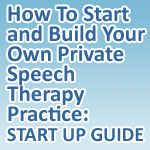Online Speech Therapy Telepractice: Bandwidth
Telepractice is a proven method for providing effective health services. Online speech therapy is a form of telepractice that may involve fully integrated software. The purpose of fully integrated software is to enable the Speech-Language Pathologist and student to be in different locations, yet still meet face to face via the computer to interact with built in activities on the screen. To ensure that the on-line therapy sessions are of the highest quality, it is essential to have the proper bandwidth.
Bandwidth is a rate of data transfer, or bit rate, measured in bits per second. It shows the amount of information that your computer can send and receive to and from the internet. In other words, it indicates the speed of your connection. Poor bandwidth can lead to both visual and auditory delays or screen freezing.
A great on-line session will have a higher "in" and "out", while also having a lower "delay". To see what your bandwidth status is, look at SpeedTest.net
The minimum bandwidth requirements for TinyEYE are:
IN: 150 KBPS
OUT: 150 KBPS
Delay: 200 ms
To maximize the strength of your bandwidth for on-line therapy, consider the following options:
• SCHEDULE: Schedule on-line sessions when other school computers are not also accessing the internet. For example, avoid scheduling therapy at same time as a classroom's e-learning class.
• CLOSE PROGRAMS: Close all other programs that may be open on the computer. These programs may slow down computer processing speed. One internet program should be open. Close all documents and emails.
• BW TOOL: Speech-language pathologists who use the fully integrates software can use of BW Adjustment Tool during a session. This provides immediate improvements in most situations. We often advise the therapists to turn their BW setting to slowest.
• CAMERA OFF: Turning off the student's or speech-language pathologist's camera for part of the session will improve a poor bandwidth status. The focus would be on the audio signal and interactive games. The SLP can adjust this function during the sessions.
• DEDICATED LINE: Dedicate an internet line to the school that is not dependent on a community network. Sharing bandwidth decreases the quality of the sessions.
• RE-CHECK: Keep in the loop - check your bandwidth status again in three months. Technology evolves quickly and higher bandwidth connections continue to drop in price.
• CALL ISP: Call your internet provider to see if you can upgrade your connection.
Bandwidth plays an essential role in connecting students with quality therapy services. In the spirit of learning, if readers have more information on bandwidth solutions, please forward ideas to marnee@tinyeye.com
If a school district in your area needs Speech-Language Pathologists, please let me know by email as we at TinyEYE can help!

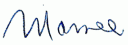
Marnee Brick, MSc
Speech-Language Pathologist and Director of of Speech Therapy
TinyEYE Therapy Services (Speech Therapy Telepractice)