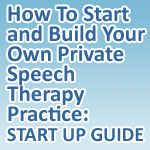I wanted to let all of you know that we at TinyEYE have 9 new games (bringing the total to 43) and several new features that you can use including:
SLPA (Assistant) Interface: If you’re working with a school or you have access to an assistant where your client is receiving therapy, your assistant can now log into their own interface, see the schedule of clients that they are responsible for and log each client in from their own interface without having to manage a list of their clients user names and passwords. You will find the Assistants Icon by scrolling over the menu button. Once you add an assistant, the assistant’s schedule is automatically updated when you add clients to your own schedule. No extra work for you! This is a handy communication tool.
Tutorials: We have created new tutorials for the software which you can access when you login into TinyEYE. Scroll over the Menu button to find the Tutorial icon.
New Client Manager Interface: You’ll find it easier to navigate and edit client information.
Adjust Camera Sizes and Volume More Effectively: You can now increase the size of your clients image on your screen, turn your/their volume up and down, and turn your/their video on and off.
Faster Software Response Rate: We’ve made some changes to make loading times faster and games more responsive than before.
New Games
Articulation:
Horse Dress-Up – Select target pictures to load into the attached slide show. Intermittently give your client a reward, such as a hat or sunglasses, to use for decorating the horse and farmer.
Dinosaur Dress-Up – This game is similar to Horse Dress up except the scene includes a dinosaur and a caveman!
Truck Memory – Besides clicking on the various trucks to reveal target words; have fun naming the vehicles, following instructions, and talking about the appearance and actions of the trucks.
Language:
Animal Park – Naming Animals: Zoom through the park to visit a variety of animals. Useful for vocabulary development and word retrieval.
Plural Park – Pairs of Animals: Similar to Animal Park except each animal has a friend so your clients can practice regular and irregular plurals. Click on each animal to highlight the picture.
Go Home Animals – Name animals and organize into home environments to assist with vocabulary and word retrieval skills. Also useful for answering What and Where questions.
Daily Living – Visit each room of the house to interact with objects and activities of daily living. Useful for many language skills as well as for practicing articulation. Click on items to start the animation.
Peek-a-boo Puppy – From early language development to following conditional instructions, this reinforcement game can go on and on! When your client clicks on the door, it opens to reveal a different puppy each time. The sound effects are great!
Animal Pairs – Similar to Peek-a-Boo Puppy, except a barn door opens to reveal pairs of animals. Practice regular and irregular plurals, talk about similarities and differences between the target animals, and follow instructions.
Session Layout Changed: You now have more space for your games list and session plan. Remember, you can type in your progress notes during the session!
New Button in Session Interface – “Disable Client Clicking”. This will disable your clients mouse during a session, you can easily turn it on and off. This has proven to be quite useful for controlling the session and maintaining the client’s attention, rather than having to compete with the client prematurely clicking on items.
We are always happy to hear of your feedback and ideas for our software and our processes.
If a school district in your area needs Speech-Language Pathologists, please let me know by email as we at TinyEYE can help!

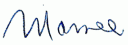
Marnee Brick, MSc
Speech-Language Pathologist
TinyEYE Technologies Co-Founder
http://www.TinyEYE.com-Online Speech Therapy